
24 Sep 3 alternative ways to look at JumpCloud in a salesprocess
Identity Access Management (IAM) is often at the heart of cybersecurity projects. Managing identities of both users and devices can be simplified with JumpCloud.
An MDM that’s not just an MDM
When we think of Mobile Device Management, we usually picture smartphones and tablets. In business environments, however, the real challenge is managing laptops and remote users. If nobody in your company has asked for an Apple computer yet, it’s probably because you’re still tied to a Windows-only policy. Most companies are not equipped for a mixed Windows and Apple environment. Microsoft Intune’s macOS capabilities are limited—especially if you also want centralized user management.
You could combine multiple tools—but you don’t have to. With JumpCloud, you can centrally manage Windows, macOS and Linux laptops, distribute users and SSH keys, and enforce policies from one platform.
Example:
A sales employee works abroad and rarely visits the office. They can purchase a laptop locally and easily connect it to JumpCloud. The user account is created with credentials from the platform, and all policies are enforced automatically.
Benefits:
-
Hardware support is handled locally
-
Devices meet local preferences (keyboard layouts, etc.)
-
Devices comply with company policies
-
Users are centrally managed
Calling JumpCloud an MDM is too modest. Unified Endpoint Management is the better term.
Onboarding and Offboarding
Identity has become the core element of any network. Think of VPN’s evolution: once you connected a device to the network; now, with ZTNA, you connect the user directly to the application. Security companies are also acquiring Identity Providers to emphasize the power of Identity Security.
But reality can be tricky. Anyone running a business or working in IT knows the scenario: a colleague leaves unexpectedly, and all access needs to be blocked immediately. Companies usually have an offboarding checklist, yet you still get odd requests like: “If you see Alex walk into my office later, please block his account.” That’s easier said than done—do you even know everything Alex can access?
Thanks to numerous integrations, synchronizations, password vaulting and Single Sign-On, JumpCloud gives you one-click control over access. When a user is deactivated in JumpCloud, they can no longer log in anywhere—including compatible apps or websites where their password was auto-filled (under certain conditions).
If onboarding can be simple, offboarding can too. Conversely, adding a new user makes assigning access to multiple applications much easier and centralized.
Shadow IT
Under NIS2 the principle is “You can’t protect what you can’t see.” We use products like Armis and runZero to map hidden devices. But that still doesn’t reveal which applications users are accessing. People are creative and will find their own tools when something is missing.
Example:
Suzanne likes making lists. OneNote is fine but too chaotic for her, so she installs Evernote. It syncs across all her devices—including her personal computer at home—and she can share files with external users.
IT has no visibility or control over this data sharing, effectively creating a bridge between her unmanaged personal device and the corporate network.
This is classic Shadow IT. You should ask the same question as with devices: how can we protect what we don’t know about?
In a second phase, unwanted applications can be blocked, possibly offering suggested alternatives. JumpCloud can detect both web applications and locally installed software at a basic level during usage.
Conclusion
There are many ways to showcase the benefits of JumpCloud. Depending on the end user’s context, a different approach can bring clarity.
JumpCloud is especially relevant for companies working with multiple identity systems (like Entra ID, Google Workspace or One Identity) and devices (Windows, Apple, Android and Linux).
Instead of using separate tools for logins, device management, app access, MFA, Single Sign-On, password management, updates and remote work, you can do it all from one cloud-based platform.
That makes it easy to grant or revoke access when employees join or leave, reduces the need for multiple tools, saves time and money, and simplifies management dramatically.
JumpCloud can also be invaluable during mergers or acquisitions. For example, Company A uses Google Workspace and Company B uses Entra ID. JumpCloud can serve as a central cloud directory providing one unified view for both environments—without needing changes in either.
Curious how JumpCloud can transform identity and device management for your organization? Get in touch for a demo or consultation and see for yourself how easy centralized management can be.
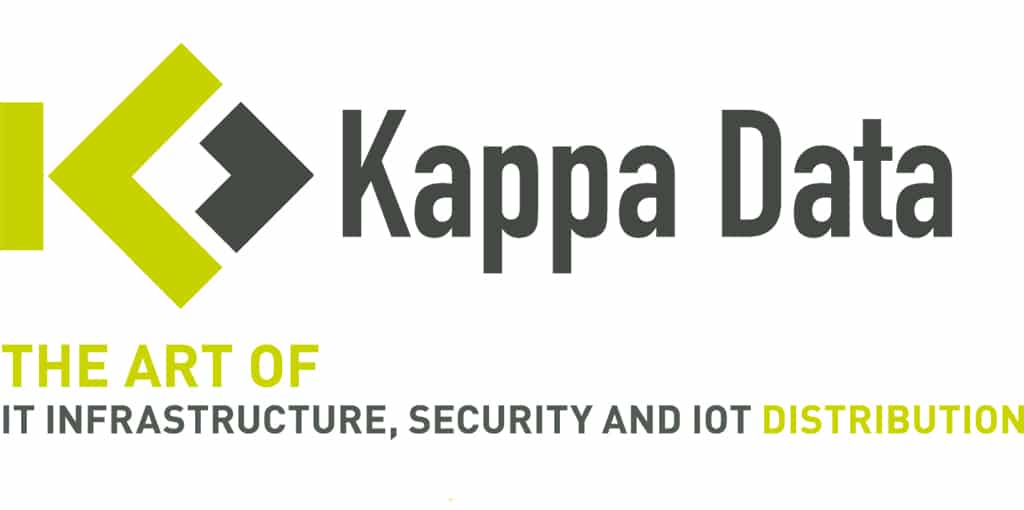
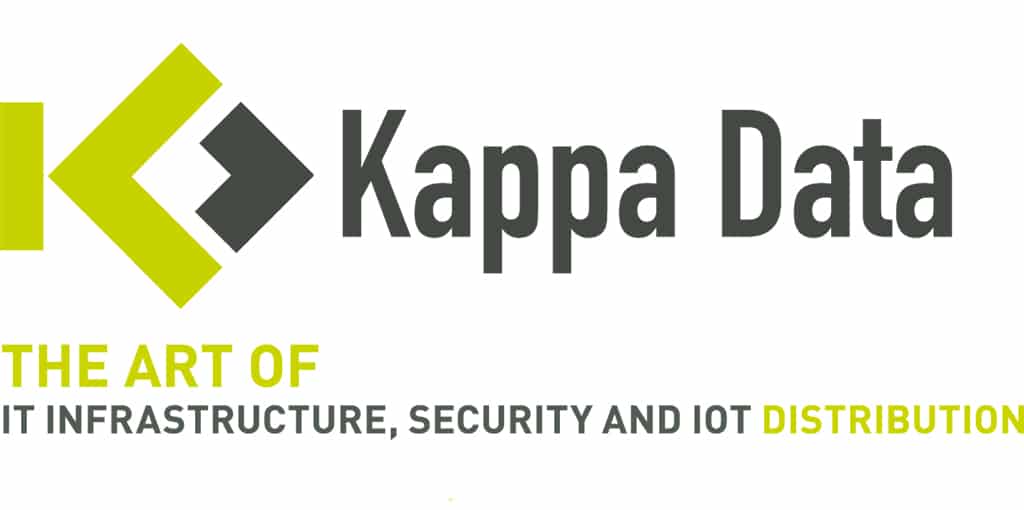

No Comments